冒頭の直接回答
CurseForge Modpack自動更新システムは、サーバー運営者がModpack(MOD構成)の更新・配布を「できるだけ自動化」し、プレイヤーに最新の環境を提供するための運用設計です。代表的な実装は、サーバー・クライアント間の同期を担う「AutoModpack」MODと、CurseForge(必要に応じてModrinthも含む)からの取得・更新チェックを行うスクリプト運用を組み合わせる形です。
要点
- AutoModpackを導入すると、サーバー接続時にプレイヤー側のMOD構成を自動的に同期しやすくなる
- CurseForge API(必要に応じてModrinth)とスクリプト運用で、サーバー側の更新チェックや取得を自動化できる
- 自動更新は便利だが、更新前バックアップとロールバック(戻し手順)を必ず設計する
- セキュリティ面では、初回接続時の確認(証明書フィンガープリント等)や配布ファイル範囲の制限が重要
- 初期設定後は、接続するだけでプレイヤーが必要なファイルを揃えやすくなり、バージョン不一致トラブルを減らせる
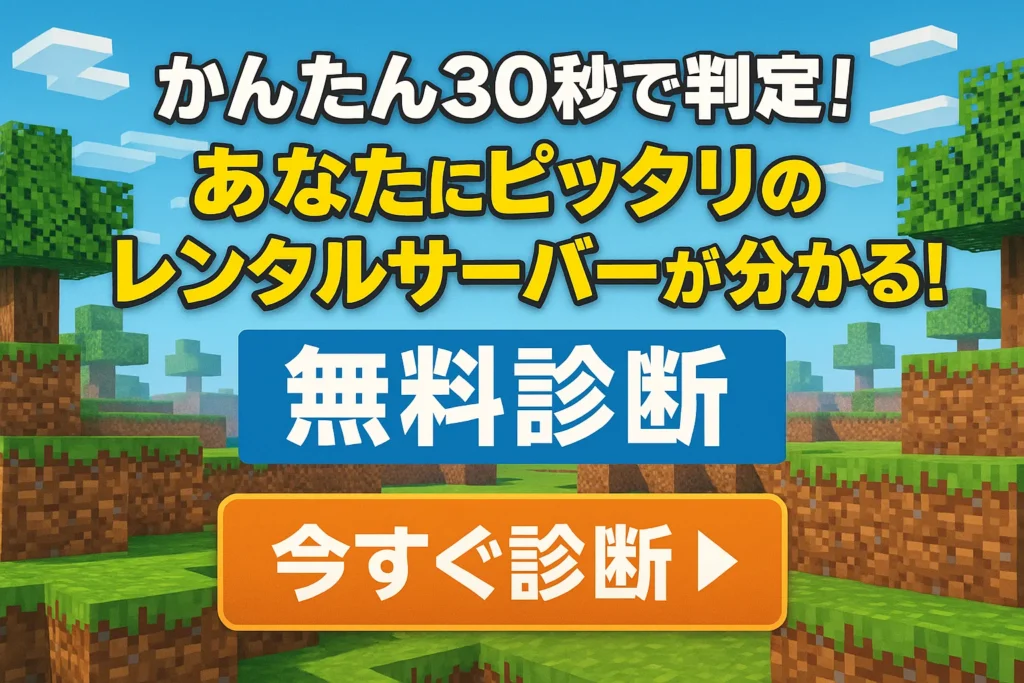
日本語の参考動画(導入・運用イメージ)
以下は、日本語でModpack導入やMOD管理の流れを掴みやすい動画です(AutoModpack単体解説が見つからない場合でも、運用設計の前提理解に役立ちます)。
CurseForge Modpack自動更新システムとは?
システムの概要と仕組み
CurseForge Modpack自動更新システムは、Minecraftサーバー運営において手間のかかる「MOD構成の更新・配布・同期」を、なるべく自動化して安定運用するための考え方と実装手順です。実運用では主に次の3要素で構成します。
第一の要素:AutoModpack(同期の中核)
AutoModpackは、サーバーとクライアントの両方に導入して、接続時に必要ファイル(主にMOD)を揃えやすくする仕組みを提供します。注意点として、対応Minecraftバージョンや対応ローダー(Forge/Fabric等)は「配布ファイルごと」に異なります。2026年1月時点では、例としてFabric向け4.0.2が1.21~1.21.1対応として配布され、CurseForge側の4.0.2では1.21.11対応が明記されています。運用前に、必ずあなたのサーバーバージョンに対応したファイルを配布ページで確認してください。
第二の要素:CurseForge API(更新チェック/取得の自動化)
CurseForge APIを使うと、プログラムからModpack/Modファイル情報を取得できます。定期実行スクリプト(cronやタスクスケジューラ)と組み合わせることで、更新チェックや取得フローを自動化できます。ただしAPIキーは「開発者ポータルでの申請・承認」を経て発行される運用が前提です(後述)。
第三の要素:バックアップとロールバック(失敗時に戻す仕組み)
自動更新は便利ですが、MODの互換性問題や依存関係の崩れが発生した場合、サーバーが起動しない・ワールドが不安定になる可能性があります。更新前バックアップ(ワールド/設定/MOD一式)と、問題発生時に即座に戻せる手順を必ず用意します。
自動更新システムの3つのメリット
運営負担の削減
従来は更新のたびに、管理者が配布手順を案内し、プレイヤーが各自で導入・更新する必要がありました。同期と更新チェックの仕組みを整えることで、運用負担を軽減できます。
プレイヤー体験の向上
プレイヤーは「接続すれば必要なファイルが揃う」体験に近づき、導入ミスによる接続エラーや問い合わせが減ります。とくにコミュニティサーバーでは効果が大きいです。
セキュリティと配布設計の明確化
配布対象(許可する拡張子、同期する設定範囲)を制限し、接続時に表示される確認情報を適切に扱うことで、リスクを下げられます。自動更新は「便利さ」と「配布の強制力」が表裏一体なので、運用設計が重要です。
AutoModpack MODによる自動同期の実装
AutoModpackの基本セットアップ
AutoModpackは、CurseForgeとModrinthで配布されているMODです。対応バージョンは「配布ファイルごと」に違うため、サーバーのMinecraftバージョンとローダー(Forge/Fabric等)に合うファイルを選びます。
必要なもの
- AutoModpack(サーバー用とクライアント用。配布ファイルが同一でも両方に導入が基本)
- Forge または Fabric(サーバーの採用ローダー)
- サーバーメモリはMOD数に応じて(目安:少人数・軽量構成でも4GB以上、MOD数が多いなら余裕を持つ)
- 安定したネットワーク(複数人が同時に同期する状況を想定)
インストール手順
- CurseForgeまたはModrinthから、サーバーのMinecraftバージョンに対応したAutoModpackをダウンロード
- JARファイルをサーバーの
/mods/に配置 - サーバーを起動し、初期ファイル生成を待つ(ログや生成フォルダを確認)
- クライアント側も同様に
/mods/へ配置(同じローダー・同じMinecraftバージョン前提)
初回起動時に、サーバー側はMOD構成の情報を生成します。運用ルールとしては「MOD追加・削除・更新を行ったら、生成情報を更新して配布状態を揃える」ことが重要です。運用中に設定を変えた場合、反映方法(再生成や再起動、コマンド等)はバージョンにより異なるため、配布ページ/公式情報を確認してください。
クライアント側の自動同期プロセス
プレイヤーがAutoModpack導入済みクライアントで接続すると、次の流れで同期が進みます。
接続時の動作フロー(代表例)
- 初回確認:サーバー側から提示される確認情報(例:証明書フィンガープリント等)を確認
- 構成情報の取得:サーバーが提示するMOD構成情報を取得
- 差分チェック:手元のMODと比較し、不足・不一致を検出
- ダウンロード/更新:不足・古いMODを取得して揃える
- 必要に応じた再起動:導入後にクライアント再起動が必要なケースあり
- 同期完了:揃った状態で参加
重要なのは「プレイヤー側の導入ミスを減らす」ことであり、完全自動で全てが解決するとは限りません。配布対象外のMODや独自配布ファイルが混ざる場合は、後述の設計が必要になります。
サーバー設定ファイルのカスタマイズ(例)
AutoModpackの挙動は設定ファイルで調整できます。設定項目名や構造はバージョンによって変わることがあるため、ここでは「考え方が伝わる例」として、運用でよく触る項目の方向性を示します。実際のキー名・ファイル名は導入した版の生成ファイルを必ず優先してください。
[general]
modpackName = "My Custom Modpack"
modpackVersion = "1.0.0"
[sync]
syncConfigFiles = true
syncResourcePacks = true
syncShaderPacks = true
[security]
requireCertificateVerification = true
allowedFileTypes = ["jar", "zip", "toml"]
[performance]
compressionEnabled = true
maxConcurrentDownloads = 3
ポイントは、同期対象を増やしすぎないことです。まずは「MODのみ同期」から始め、必要が出たら設定ファイルやリソースパック等を段階的に追加します。
CurseForge APIを活用した更新自動化
CurseForge API Keyの取得方法(2026年1月時点)
CurseForge APIは、利用者ごとに発行されるAPIキーで認証します。運用としては「開発者ポータルで申請し、承認後にキーを発行/生成する」流れが前提です。手元のスクリプトに埋め込まず、環境変数などで管理してください。
APIキー取得の流れ(概要)
- CurseForgeの開発者コンソール(ポータル)にアクセスし、申請を行う
- 承認後、APIキーを生成して取得する
- 取得したキーを安全に保管し、スクリプトでは環境変数として参照する
注意:403エラー(アクセス拒否)やレート制限に当たるケースがあります。大量アクセスを避け、実行間隔を適切に取り、失敗時はリトライ間隔を空ける設計にします。
Pythonスクリプトによる更新チェック(例)
以下は、CurseForge APIでファイル一覧を取得し、最新のファイル情報を取り出す例です。実際の運用では「更新があった場合のみ取得」「取得後にテスト起動」「問題があればロールバック」を必ず組み込みます。
import os
import requests
API_KEY = os.getenv("CURSEFORGE_API_KEY")
MOD_ID = "123456" # 対象のMod(またはModpackに相当するID)
HEADERS = {"x-api-key": API_KEY}
def get_latest_file():
url = f"https://api.curseforge.com/v1/mods/{MOD_ID}/files"
r = requests.get(url, headers=HEADERS, timeout=30)
r.raise_for_status()
data = r.json().get("data", [])
if not data:
return None
# fileDateの新しいものを最新として扱う(例)
latest = max(data, key=lambda x: x.get("fileDate", ""))
return latest
if __name__ == "__main__":
latest = get_latest_file()
if latest:
print("Latest:", latest.get("displayName"))
print("Date:", latest.get("fileDate"))
print("Download:", latest.get("downloadUrl"))
「downloadUrl」が空の場合や、配布形態によっては直接ダウンロードができない場合もあるため、例外処理とログ設計は必須です。サーバー側に取り込む前に、テスト環境で起動確認を行いましょう。
更新通知システムの構築
プレイヤーに更新を通知する仕組みも重要です。Discord Webhook等を使って、更新があった際に自動通知を送れます。
import os
import requests
def send_discord_notification(modpack_name, version):
webhook_url = os.getenv("DISCORD_WEBHOOK_URL")
if not webhook_url:
return
data = {
"content": f"[Modpack更新通知] {modpack_name} の新バージョン {version} がリリースされました。次回接続時に更新が走る可能性があります。"
}
requests.post(webhook_url, json=data, timeout=30)
更新通知は「いつ更新されるか」「更新後に再起動が必要か」「不具合が出た場合の連絡先」をセットで案内すると、トラブル時の混乱を減らせます。
セキュリティ対策とトラブルシューティング
初回接続時の確認(証明書フィンガープリント等)
AutoModpackは、接続時に確認を求める仕組みを提供する場合があります。初回接続で表示される確認情報は、サーバー管理者が安全な経路(Discordの固定メッセージ、Webサイトの管理者ページ等)で事前共有し、プレイヤーが照合できるようにします。
初回接続時の確認手順(運用例)
- クライアントがサーバーに接続すると確認ダイアログが表示される
- 管理者が配布した確認情報と一致するか照合する
- 一致を確認して信頼する
- 以降の接続は自動的に検証される(設定により挙動は変わる)
注意:サーバーからクライアントへ実行可能ファイル(MOD)を配布する仕組みは、便利な反面、運営者を信頼できることが前提です。身元の不明なサーバーでは使用しないことを推奨します。
バックアップとロールバック戦略
自動更新システムでは、更新前バックアップとロールバックが必須です。
推奨バックアップ体制
- 更新前の自動バックアップ:更新処理の直前にワールドデータ、設定、modsフォルダをバックアップ
- 世代管理:最低3世代分を保持(更新失敗時の戻し用)
- オフサイトバックアップ:重要データは別筐体/別ストレージへ
- 自動テスト:更新後にサーバーが正常起動するかを確認(可能なら自動化)
VPSやレンタルサーバーの自動バックアップ機能も活用できます。更新前にスナップショットを取っておくと、戻しが非常に楽になります。
よくある問題と解決方法
問題1:接続時に同期案内が出続ける
原因:構成情報が生成されていない、配布フォルダ/ポートが到達できない、設定の不整合など
解決方法:
- サーバーを停止し、AutoModpackが生成する関連フォルダ/設定の状態を確認(必要なら再生成)
- 配布に必要なポート/到達性(FW、リバースプロキシ等)を確認
- ログを確認し、どこで失敗しているかを特定
問題2:一部のMODが取得されない
原因:CurseForge/Modrinthに存在しない、または配布制約がある、独自配布のMODが混ざっている
解決方法:
- 配布制約のあるMODは、作者の利用規約を確認し、再配布可能な場合のみ適切な方法で配布する
- 独自配布が必要なら、配布対象を限定し、ハッシュ確認など整合性チェックを行う
問題3:ダウンロードが遅い
原因:同時ダウンロード数が少ない、帯域不足、プレイヤーが同時接続している
解決方法:
- 同時ダウンロード数(設定)があるなら増やす(例:3~5程度から検証)
- メンテナンス時間を作り、段階的に配布(後述)
- サーバー回線や設置場所の見直し(プレイヤー分布に合わせる)
Modpack更新ワークフローの最適化
段階的ロールアウト戦略
大規模な更新を一度に適用すると、問題が出た際の影響が大きくなります。段階的ロールアウトでリスクを下げます。
推奨ロールアウトプロセス
- テストサーバーでの検証(1~2日):管理者・テスターのみ
- 限定公開(3~5日):一部プレイヤーに先行展開
- 全体公開:問題がなければ全員へ
- 監視期間(7日程度):クラッシュ/負荷を重点観測
この方法により、問題を早期発見し、影響を最小限に抑えられます。
更新スケジュールの設定
更新タイミングを決めておくと、プレイヤーが混乱しにくくなります。
推奨更新タイミング(例)
- メジャーアップデート:月1回、週末のメンテ時間
- マイナーアップデート:週1回、利用が少ない時間帯
- 緊急パッチ:重大バグ/セキュリティ問題のみ即時
更新チェックスクリプトは定期実行し、更新検知時は「通知→テスト→本番反映」の順で行うと安全です。
パフォーマンスモニタリング
導入後は、サーバー状態を継続監視します。
監視すべき指標
- メモリ使用率:MOD追加で増えやすい
- CPU使用率:重いMODで増えやすい
- TPS:処理遅延の指標
- 接続エラー率:同期失敗の傾向確認
悪化した場合は、MODの見直し、設定の最適化、サーバースペック見直しを検討します。

